Forms
- Addendum to Agreement (fillable)
- Allegation of Sexual Abuse Form
- Application Declaration of Nullity - Impediment of Prior Bond
- Application Declaration of Nullity - Impediment of Prior Bond (Spanish)
- Application Declaration of Nullity - Lack of Canonical Form
- Application Declaration of Nullity - Lack of Canonical Form (Spanish)
- Application Petrine Privilege of Faith (One Spouse baptized Christian)
- Application-Declaration-of-Nullity-Formal-Case
- Application-Declaration-of-Nullity-Formal-Case-Spanish
- Attestation of Good Moral Character
- Evaluation of Parish Catechetical Leaders
- Facilities Use Electronic Application (Online)
- Faculties Request Form
- Frequently Asked Questions
- Independent-Contractor-Contract
- Letter of Good Standing Request
- License Agreement Memorial Garden (fillable)
- License Agreement, Facility Use
- Marriage Prep Forms Packet 2023 (Spanish)
- Marriage-Prep-Forms-Packet-2023-English
- Parish SET Reporting Form
- Pauline Privilege Dissolution
- Pilgrimage Disclaimer
- Seven Point Letter of Good Standing
- Speaker Request Form
- Status Animarum Report (MS Word Format)
- Status Animarum Report (PDF Format)
- Universal Addendum to Agreement Form
Fliers
- Certificate of Insurance FAQs
- Hurricane-Preparedness-Booklet-Update-May-2024-1
- Novena Masses Flier & Poster
- Novena of Masses for Life Bulletin Graphic
- Share the Journey Prayer for Migrants and Refugees
- Stewardship A Disciples Response
Quick Links
- Online Form to Invite Guest Speakers
(The Guest Speaker Form requires a password. Please email Giordano@DioceseofVenice.org to request access) - Online Form to Request Faculties for Extern Priests and Deacons
(The Faculties Form requires a password. Please email Giordano@DioceseofVenice.org to request access) - Fully Engaged Premarital Inventory/Survey
- Parish Accounting Services
Policies
- Accident Reporting Packet
- Building and Construction Policy and Guidelines
- Carnival Agreement
- Code for the Use of Tech and Social Media
- Code of Conduct for Volunteers Working with Minors
- Code of Pastoral Conduct
- Communications Policy regarding Protection of Children and Young People
- Communications Policy regarding Protection of Children and Young People (Spanish)
- Conflict of Interest Policy
- Hurricane-Preparedness-Booklet-Update-May-2024-1
- Parish-and-School-Financial-Policies-and-Procedures-2025-with-Appendices
- Pet Policy
- Policy and Procedural Guidelines for Protection of Children and Vulnerable Adults (English)
- Policy and Procedural Guidelines for Protection of Children and Vulnerable Adults (Spanish)
- Policy for Screening Extern/Religious Priests and Deacons Who Seek Assignment of Faculties in the Diocese of Venice
- Policy on Drug and Alcohol Testing of Employees, Applicants and Volunteers
- Screening Policy for Lay Employees, Volunteers and Religious Brothers and Sisters